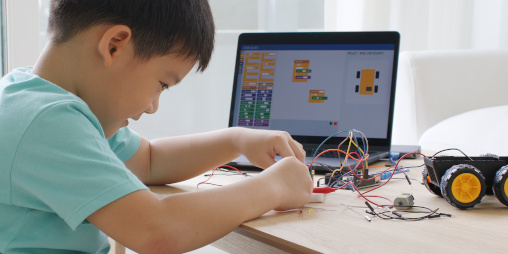Course description
During the course students learn how to design their own 2D and 3D games, such as fishing, labyrinth, and race track. For this they use the Kodu app and the Scratch platform. Kodu is a tool for designing 3D games. It features a graphical interface based on pie menus operated with mouse clicks. In it students can modify, for example, the game map, the dynamics and movements of the camera, and the movements of characters in the game. Scratch is an online block-based programming platform where using conditionals, loops and events students mirror rules of the game in the code. The platform lets students modify the look of the game (background, characters), and the behaviour and movements of the game protagonists, as well as their reactions to the changes in the environment. It also allows students to change the location of objects using a coordinate system. These course activities help students improve their programming skills and develop their spatial imagination and graphical abilities.
After the course students:
- Understand and apply such concepts as loops and conditionals
- Understand and apply events
- Develop problem-solving skills and algorithmic thinking
- Develop spatial imagination working with 2D and 3D coordinate systems