
Creating games in Roblox Studio under the supervision of experienced teachers.
After the course students:
Are familiar with the game development process, from creating rules through implementing the project and testing the game to publishing it in the Roblox community
Program using text and know constructions used in programming languages, such as conditions, loops and variables
Collect available resources and use them to create a 3D game world
Know basic object-based programming constructions, such as attributes, methods and classes, and understand their role in their projects
Learn English programming terminology
Course description
During this course students will master new rules of creating games in Roblox Studio and basic tools and libraries used on this platform. They start their Roblox game creating adventure with simple, short projects and later move onto creating complex games independently. Students learn how to program the world in the game and how to creatively use resources available, such as objects, plants and buildings.
During the course students program movements of the characters and events in the game using a text-based programming language Lua. This allows them to master the object-based programming concepts and constructions that are universal to programming languages, such as conditions, variables, loops and messages. While implementing their projects, they test their solutions in Roblox Studio, and then publish the final versions to share them with their peers. They also learn English programming terms.
Schedule

{{locItem.name}}
{{locItem.address}}
{{groupItem.timeSlot}}
Start: {{groupItem.start}}
{{soldOutLabel}}
Pick & Drop: {{groupItem.pickupLabel}}
No dates are currently available
Details
Requirements
Basic command of English
Course duration
30 sessions, 60 minutes each
Age group
Age 10–12
Group size
Maximum 12 students
Language of instruction
English
Fees
Price
0 zł (paid in advance; includes 5% discount)
8 x 0 zł
(plus a 0 zł starting fee with the first instalment; total cost of the course is 0 zł)
Free demo class
The first class is free. You can enrol without any obligation to pay or continue the course. After the first class, decide whether you would like to continue.
Discounts
5% discount with Karta Dużej Rodziny (Big Family Card), for enroling one child in more than one course or for enroling siblings
5% for payment in advance
Discounts add up.
Parent testimonials
About Us
Kids Coder Lab is private educational facility entered into the Register of Schools and Educational Facilities under number 271701



Kids Coder Lab was founded by John and Magdalena Mulenga.
Our mission is to help children acquire digital literacy and equip them with skills that the future demands.
Learning Environment
The course is conducted according to the Kids Coder Lab blended-learning approach. The fully web-based course content is combined with off-screen activities. Children are in a safe learning environment, designed specifically with them in mind. They have access to study materials to continue learning at home, and access to teacher’s help online.
Additional free service
This course is available with a free-of-charge Pick & Drop service in one of two options:
- Pick & Drop for students attending a school in the proximity of our Wilanów office. We pick children from their school after regular classroom activities and bring them to our Wilanów Kids Coder Lab office. After the programming classes, we drop them back at their school.
- Pick & Drop for students attending our Host Schools. We pick children from their designated classrooms and bring them to the computer lab dedicated for Kids Coder Lab lessons. After programming classes, we drop them back at their classroom.
Frequent questions
Our offer of programming courses includes tens of items, so we recommend using filters to narrow down the choice. Firstly, select the location which is most conveniently reached with the child or from which we can pick the child. In the second step, select the language of instruction in which the child will learn (we offer courses in English and Polish). Next, notice the age group and choose the appropriate one for the child. After filtering the courses, there will be one or several courses left. Now you can read the course descriptions and select the course which best suits the child’s interests.
The first class of each coding or robotics course can be always a trial class. You can enrol the child in it with no commitments, just select the right option on the enrolment form. After the first class, we will ask you to confirm whether the child will participate in the course and if so, to pay the course fee.
Age groups specified for the programming courses for children and teens are our recommendation, not strict guidelines. However, they are worth taking into account. Our experience tells us that children below the recommended age group will do well during the course if they meet one or more of the following conditions:
- feel well handling the computer,
- have completed other programming-related courses or programming exercises at home,
- have experience in cooperation with older children, e.g. attend other courses with older children or spend a lot of time with older siblings at home.
The most important thing is to encourage the child to learn programming and not discourage from it. Only some children will find working with older students to be a motivation for learning. For most it would be a difficult and discouraging experience.
Considering enrolling a child in a course designed for older children, it is worth to think about the natural milestones in the child’s development – to which our courses are adjusted. The first important milestone is learning how to read. Children who don’t know yet how to read, learn at our school only in the youngest age group for grades 0–2. The second milestone is the transition from block-based to text-based coding. In our programming courses for children we gradually introduce elements of text-based coding, beginning from the second grade. However, only courses for the sixth and higher grades are solely based on text-based coding. We know from experience that only a handful of young programmers from the fifth grade are able to successfully complete these courses. The majority of the children needs to “grow into” the purely text-based coding which requires a lot of patience. We do not recommend skipping this phase too quickly, ahead of the child’s natural abilities.
If, having considered all these factors, you still have doubts about the right group, let the child try our classes. Already after the first class in both age groups it will be possible to draw conclusions and discuss the child’s abilities with the instructors. Then you can choose the group that is best suited to your child’s needs.
Why coding for children?
A new language
Coding is like learning a new language. Children learn to program using on-screen games, visual programming languages and actual coding scripts before they can decipher the complex math behind coding at the college level.
Window to new opportunities
Learning early a skill, such as coding, provides diverse opportunities and empowerment for the future enabling children to have a wider imagination of possibilities and creativity.
Creative self-expression
Children seamlessly move from simply interacting with technology to creating technology for creative self-expression in various ways.
Critical skills
Coding enhances children’s math and analytical skills, including logical communication and critical thinking, which results in better writing skills.
Resilience and patience
Children learn how to be resilient, practise patience and build up confidence as they tackle challenging problem-solving tasks through coding.
Planning and organisation
Coding teaches children how to focus, be precise and develop planning and organisational skills, which they acquire naturally as they write more complex codes.
Enrol and try the first class for free
After the first class you can:
- pay the full course fee with a 5% discount,
- pay the course fee in eight instalments.
Need more time to think?
Email yourself a link to this courseOur offer
 Comming soon
Comming soon

Mobile App Design
Age 10–12 Onsite 1 year long Polish For beginners
 Comming soon
Comming soon
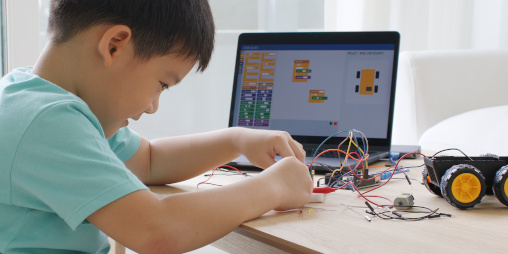
Programming and Robotics
Age 6–7 Onsite 1 year long Polish For beginners
 Enrol now
Enrol now

Roblox Lab
Age 10–12 Onsite 1 year long English For beginners
 Comming soon
Comming soon
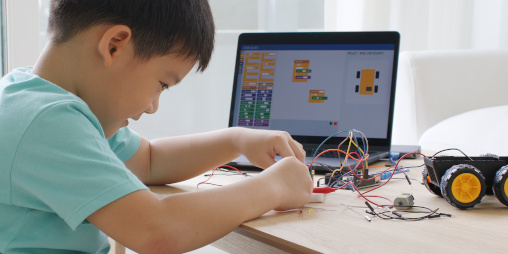
Programming and Robotics
Age 6–7 Onsite 1 year long English For beginners